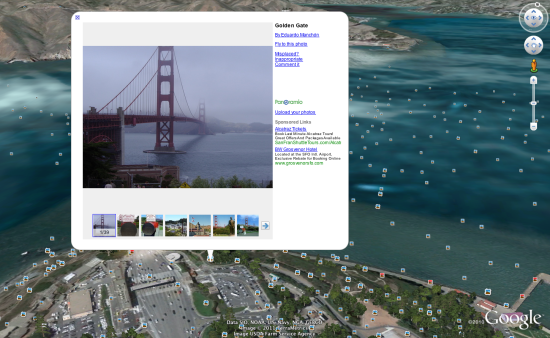We’ve been busy pedaling the Street View trike around the nooks and crannies of storied sites in Europe, including palaces, monuments and castles, so you can explore them in Google Maps with Street View.
Starting today, you can view some of the most historic and architecturally significant landmarks in Italy and France, including UNESCO sites in Rome, the center of Florence and stunning chateaux in the French countryside.
In addition to seeing the exterior of archaeological sites like the Imperial Forum and the Colosseum in Rome, you can now explore inside the Colosseum and imagine yourself viewing naumachiae—simulated sea battles for which the Colosseum was filled with water—or speaking with statesmen inside the Imperial Forum.
Inside the Colosseum, Rome
In few clicks you can navigate through centuries of history. Start at the birthplace of Rome, the Palatine Hill, where the mythical founders of the city, Romulus and Remus were found and saved by a she-wolf, and where the most ancient buildings of the city are located. Follow the Appian Way, a little path that became one of the most strategically important roads of ancient Rome. After the long walk, experience the splendor of Imperial Rome at the Thermae (Baths) of Diocletian—ancient wellness and cultural centers with 33 acres of pools, gymnasiums and public libraries.
Baths of Diocletian
After wandering around Rome, you can fast forward in time to witness the celebrated architectural wonders of the Italian Renaissance, including Giotto’s Campanile (bell tower) and Brunelleschi’s Cupola (dome) in Santa Maria del Fiore in Florence. While in Florence don’t miss the opportunity to walk through Ponte Vecchio and shop at the famous artisan jewel stores built on top of it!
Santa Maria del Fiore, Florence
In France, you can view picturesque chateaux and indulge your fantasies of living like French royalty by taking a virtual stroll around the beautiful Fontainebleau.
Château de Fontainebleau
Start exploring these sites in our Street View gallery, or find your favorite historic spots directly in Google Maps.