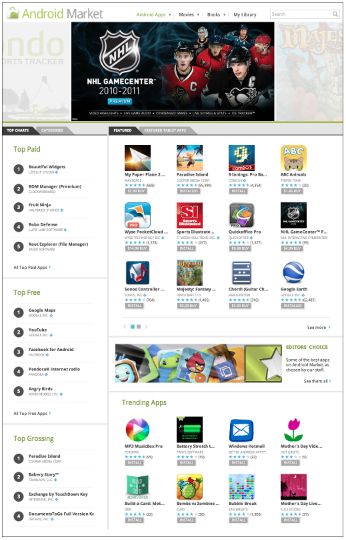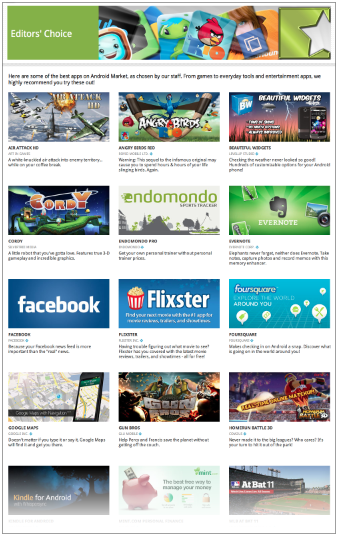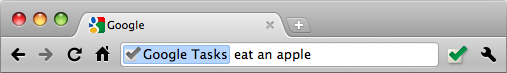Google Tasks helps many of us to remember all those things that keep us busy. Towards the end of last year we asked our users what they wanted to see improved with Google Tasks and an overwhelming request was for the ability to access tasks from anywhere — be it on the move, on the desktop, or through their favorite Web apps.
Google Tasks helps many of us to remember all those things that keep us busy. Towards the end of last year we asked our users what they wanted to see improved with Google Tasks and an overwhelming request was for the ability to access tasks from anywhere — be it on the move, on the desktop, or through their favorite Web apps.
Today, we’re checking off a big to-do from our list and are inviting you to try out the new Google Tasks API. Using the Google Tasks API, developers can — for the very first time — create rich applications which integrate directly with Google Tasks.
The Google Tasks API provides developers with a powerful set of API endpoints for retrieving and modifying Google Tasks content and metadata. It offers a simple, RESTful interface and supports all basic operations required to query, manage and sync a user’s tasks and task lists. The API uses JSON for data representation and works with multiple authentication mechanisms including OAuth 2.0.
| Plain HTTP using JSON |
Using Google API Client Library for Java |
POST /tasks/v1/lists/
/tasks
Content-Type: application/json
...
{ title: "Publish blog post" }
|
Task task = new Task();
task.setTitle("Publish
blog post");
client.tasks.insert(
"list-ID",
task).execute();
|
Client libraries are provided for several major programming environments and should help you get up and running quickly.
The API is available in Labs and can be activated for your project through the API Console. Get started today by trying the Tasks API yourself using the API Explorer and taking a look at the documentation.
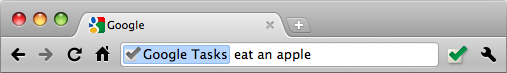
If you want to see the API in action check out the Google Tasks Chrome Extension. If you are at Google I/O we invite you to come along and hear the Google Tasks team talk about the new API today.
We thank the early adopters that have worked with us and built their own Google Tasks integrations over the last weeks. We’d like to highlight a few of them:
- Producteev is a task management platform that lets teams and individuals access their to-dos from a lot of different locations (web, mobile, email, calendars…). You will now have all your Producteev’s tasks available in Google Tasks and vice versa!
- Mavenlink‘s project collaboration suite allows you to communicate, share files, track time, invoice, and make or receive payments in one place. With its Google Tasks integration, your Mavenlink project tasks & Google Tasks always stay in sync.
- Manymoon is the top installed social task and project management app in the Google Apps Marketplace and makes it simple to get work done online with co-workers, partners, and customers. Manymoon’s users can now create and view tasks with Gmail and Google Calendar through Google Tasks.
- Zoho offers a suite of online business, collaboration and productivity applications for small businesses. So far they have integrated Zoho CRM & Zoho Projects with the Tasks API.