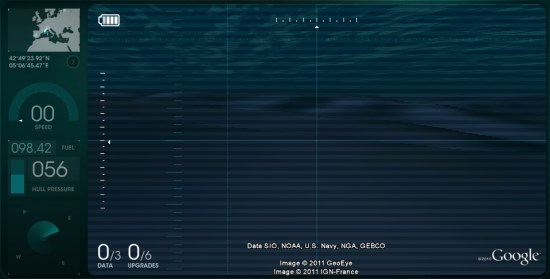“The music changes and evolves based on your chosen path within the park,” says Ryan Holladay, one half of the band. (His brother, Hays, makes up the other half of the outfit.) “To do this, the app uses the phone’s built-in GPS capabilities.” The app features a map of the Mall that shows what locations are tagged with sound.
The album, titled The National Mall, contains about three hours of music that the brothers composed while traipsing around the area. “It was certainly the most amount of exercise I’ve ever gotten while making an album,” Holladay says.
The disc will not be available for standard download as a musical piece, since it will only work when one is standing in the Mall.
“Unlike a number of other music apps out there, this one isn’t a companion to a normal album or an app that gives you tour dates or things like that,” Holladay says. “It actually is the work itself. The music has been composed to work specifically in this landscape. So, for instance, at the Lincoln Memorial, as you ascend the steps up to the giant statue, the sound of bells increases to the point where, when you are standing at Lincoln’s feet, they are surrounding you.”
The music constantly changes as you wander around the park, Holladay tells us. Ascending the hill toward the Washington Monument, you’ll hear only a cello, then, gradually, violins, a choir, clapping, fireworks and drumbeats will come into the mix as you get closer to the obelisk.
At this point, you might be scratching your head (or pounding your fists, depending on your temperament) and inquiring: “Isn’t this some kind of stunt? How is this music?”
“We knew when we started working on the project that, in order for it be considered something more than just a novelty, we had to compose the best music we’ve ever made,” Holladay explains. “But more than that, it’s been exciting to compose music in a way that’s never been done before. We had to constantly think about everything we were writing, examining it from multiple angles asking ourselves ‘Does it work if a person is coming from this way? What about this way?’”
Granted, Bluebrain’s approach is original, but the idea of creating music in unconventional ways — made to be consumed in a specific manner — is hardly a new concept. Remember the Flaming Lips’s song “Two Blogs F**king,” which could only be listened to via 12 YouTube videos? And, before that, there was their albumZaireeka, which came in the form of four CDs to be played simultaneously. Music doesn’t always have to be a leanback, staid experience — sometimes it can be theatrical and kinetic and strange.
Sadly, many of us do not live in Washington, DC, so we won’t be able to check out the album as it should be heard (the app should be up on iTunes later tonight for anyone in the nation’s capital), but Holladay says that the band plans to compose similar apps in a variety of other locations as well.
“We’re actually starting work on Flushing Meadows in Queens, New York,” he says. “It’s the site of the 1964 Worlds Fair and has all these amazing, archaic looking structures that have been really a blast to compose to.”