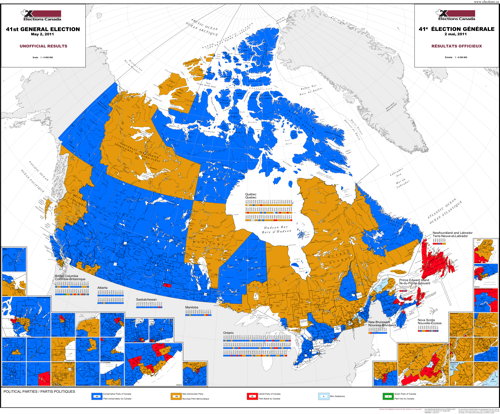HTML5 and the Google Earth Plug-in both have some powerful tools for web developers, and Googler Sean Maday has put together a great demonstration showing how they can work together.
Watch the short video below to see how he built an application that allows you to drag a KML file onto on web page and have it automatically parse the KML and display the data on a map. Even better, he shows an example where he drops a CSV file on the map, which is then geocoded line-by-line with the output being displayed on the map. It’s a very simple yet very impressive demonstration.
Better still, Sean has made all of the code available for you to download and play with. Grab it at sigacts.com/html5/ and see what you can do.