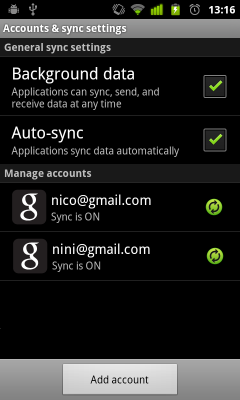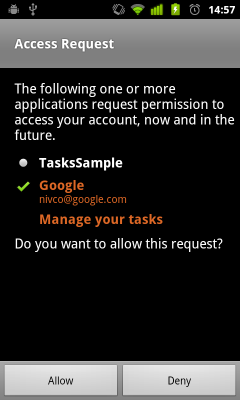There are a number of ways to add resources to your Google Documents List using the API. Most commonly, clients need to upload an existing resource, rather than create a new, empty one. Legacy clients may be doing this in an inefficient way. In this post, we’ll walk through why using resumable uploads makes your client more efficient.
The resumable upload process allows your client to send small segments of an upload over time, and confirm that each segment arrived intact. This has a number of advantages.
Resumable uploads have a customizable memory footprint on client systems
Since only one small segment of data is sent to the API at a time, clients can store less data in memory as they send data to the API. For example, consider a client uploading a PDF via a regular, non-resumable upload in a single request. The client might follow these steps:
- Open file pointer to PDF
- Pass file pointer and PDF to client library
- Client library starts request
- Client library reads 100,000 bytes and immediately sends 100,000 bytes
- Client library repeats until all bytes sent
- Client library returns response
But that 100,000 bytes isn’t a customizable value in most client libraries. In some environments, with limited memory, applications need to choose a custom chunk size that is either smaller or larger.
The resumable upload mechanism allows for a custom chunk size. That means that if your application only has 500KB of memory available, you can safely choose a chunk size of 256KB.
Resumable uploads are reliable even though a connection may not be
In the previous example, if any of the bytes fail to transmit, this non-resumable upload fails entirely. This often happens in mobile environments with unreliable connections. Uploading 99% of a file, failing, and restarting the entire upload creates a bad user experience. A better user experience is to resume and upload only the remaining 1%.
Resumable uploads support larger files
Traditional non-resumable uploads via HTTP have size limits depending on both the client and server systems. These limits are not applicable to resumable uploads with reasonable chunk sizes, as individual HTTP requests are sent for each chunk of a file. Since the Documents List API now supports file sizes up to 10GB, this is very important.
Resumable upload support is already in the client libraries for Google Data APIs
The Java, Python, Objective-C, and .NET Google Data API client libraries all include a mechanism by which you can initiate a resumable upload session. Examples of uploading a document with resumable upload using the client libraries is detailed in the documentation. Additionally, the new Documents List API Python client library now uses only the resumable upload mechanism. To use that version, make sure to follow these directions.