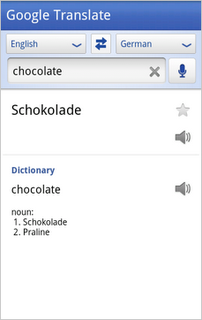Following on last week’s announcement of the Android 3.0 Preview SDK, I’d like to share some more good news with you about three important new features on Android Market.
Android Market on the Web
Starting today, we have extended Android Market client from mobile devices to every desktop. Anyone can now easily find and share applications from their favorite browser. Once users select an application they want, it will automatically be downloaded to their Android-powered devices over-the-air.
Android Market on the Web dramatically expands the discoverability of applications through a rich browsing experience, suggestion-guided searching, deep linking, social sharing, and other merchandising features.
We are releasing the initial version of Android Market on the Web in English and will be extending it to other languages in the weeks ahead.
If you have applications published on Android Market, we encourage you to visit the site and review how they are presented. If you need additional information about what assets you should provide, please visit Android Market Help Center.
You can access Android Market on the Web at:
Buyer’s Currency
Android Market lets you sell applications to users in 32 buyer countries around the world. Today we’re introducing Buyer’s Currency to give you more control over how you price your products across those countries. This feature lets you price your applications differently in each market and improves the purchase experience for buyers by showing prices in their home currencies.
We’ll be rolling out Buyer’s Currency in stages, starting with developers in the U.S. and reaching developers in other countries shortly after. We anticipate it will take approximately four months for us to complete this process.
We encourage you to watch for the appearance of new Buyer’s Currency options in the Android Market publishing console and set prices as soon as possible.
In-app Billing
After months of hard work by the Android Market team, I am extremely pleased to announce the arrival of In-app Billing on Android Market. This new service gives developers more ways to monetize their applications through new billing models including try-and-buy, virtual goods, upgrades, and more.
The In-app Billing service manages billing transactions between apps and users, providing a consistent purchasing experience with familiar forms of payment across all apps. At the same time, it gives you full control over how your digital goods are purchased and tracked. You can let Android Market manage and track the purchases for you or you can integrate with your own back-end service to verify and track purchases in the way that’s best for your app.
We’ll be launching In-app Billing in stages. Beginning today, we are providing detailed documentation and a sample application to help you get familiar with the service. Over the next few weeks we’ll be rolling out updates to the Android Market client that will enable you to test against the In-app Billing service. Before the end of this quarter, the service will be live for users, to enable you to start monetizing your applications with this new capability. For complete information about the rollout, see the release information in the In-app Billing documentation.
Helping developers merchandise and monetize their products is a top priority for the Android Market team. We will continue to work hard to to make it the best marketplace for your to distribute your products. For now, we hope you’ll check out these new features to help you better deliver your products through Android Market.