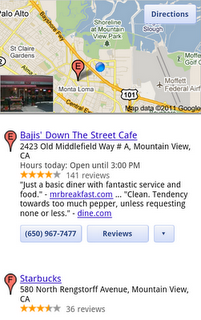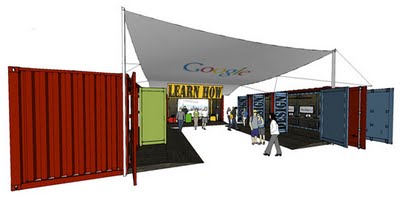Our thirst for knowledge extends beyond the time we spend in front of our desktop computers. At Google, we are seeing mobile search grow at an exponential rate, increasing five-fold worldwide in just the past two years – a rate comparable to the early days of desktop Google Search. Today on mobile, we can get whatever information we’re looking for anytime, anywhere.
And I’m not just talking about looking up basic information like the weather or a stock quote, which is what people used to do in the early days of mobile search. As mobile devices have become more powerful and connected to faster networks, smartphone users are doing a surprisingly diverse set of search tasks — from simple lookups, to tasks that involve multiple complex searches.
But it’s not always easy to search from a mobile device, especially with the smaller screens and keyboards. We’ve worked relentlessly to make mobile search faster, easier, and more intuitive with features like autocomplete, Voice Search, Google Goggles, Google Instant and Instant Previews on mobile. Our work in mobile has now inspired desktop innovations like Voice Search and Search by Image, two new ways to search from your desktop, announced today at our Inside Search media event. We’re also excited to introduce two new mobile features designed to make mobile search even better.
With more searches happening when people are on the go, we’ve noticed an increase in searches for nearby places. To make it easier for people to search for what’s around them, we’ve introduced new shortcuts to commonly searched local categories, like restaurants, coffee shops and bars, in the form of icons on the mobile google homepage (www.google.com):
Shortcut icons appear at the bottom of the mobile homepage. Tap “More”, to select from additional popular categories like shopping, ATMs, gas stations, etc., a new part of our simplified Places homepage (www.google.com/m/places).
On the results page, you’ll see a map with markers for your current location and places around you. When you scroll through the results, the map remains at the top of the page and adjusts automatically to the listing you are looking at. That way, you can see the listing information while still getting location context from the map. Tapping on a result will quickly show you more about a place including reviews and other useful details. Discovering great places nearby has never been easier on your mobile phone.
These new mobile features are now available on www.google.com on Android (version 2.2+) and iOS (version 4.0+) in 40 languages worldwide.
If you would like to learn more about today’s announcements, visit the Inside Search website, our new one-stop shop for Google search tips, features and an under the hood look at our technology. Check the site later today and you’ll find a recording of the event, answers to common questions and links to other blogs posts today on the Official Google Blog, Inside Search blog and the Chrome blog.
We hope you enjoy these new search features and we look forward to bringing you further improvements by making mobile search even faster, easier, and more useful.