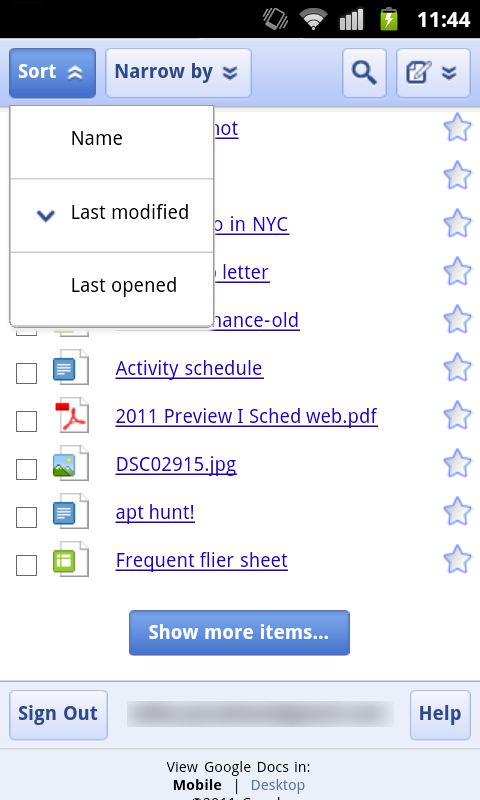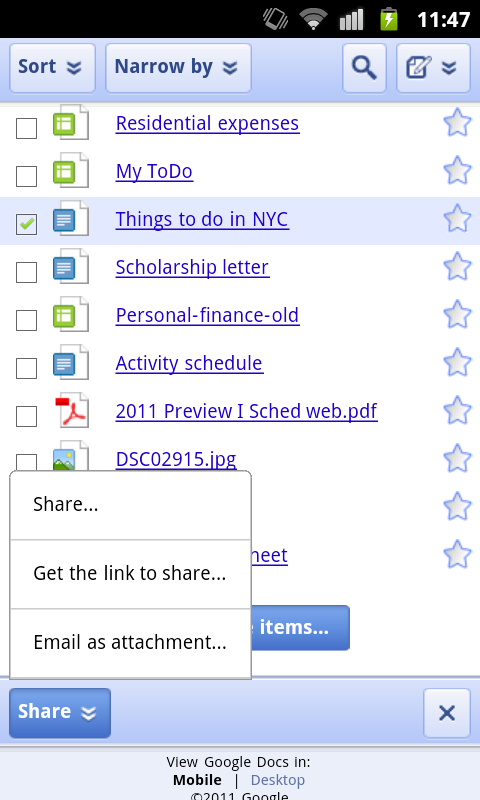Last week the spotlight was on Monaco for the royal wedding between Albert II, Prince of Monaco, and Charlene Wittstock. Today we are excited to announce that we are bringing Street View in Google Maps to the glamorous principality.
Monaco may be the second smallest country in the world, only the Vatican City is smaller, but it has many interesting sites and roads.
You can now explore the streets made famous by the annual Formula One Monaco Grand Prix, one of the most prestigious automobile races in the world. The circuit snakes around the principality and is known for its tight corners and the legendary tunnel.
Cathédrale de Monaco
Monaco’s elegant hotels and casinos are also now available on Street View, along with its stunning views of the French Rivieria and the Mediterranean Sea.
Port de Cap d’Ail, Monaco
We hope you enjoy this virtual trip to Monaco, the 30th country where immersive, 360-degree street-level views are now available on Google Maps. We’re thrilled to share the new imagery with you on the heels of last week’s biggest Street View update ever, and look forward to bringing many more locales to Street View for you to explore.