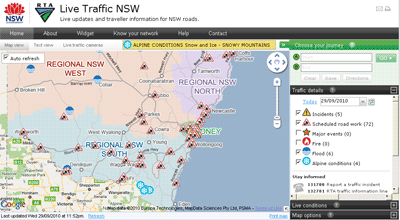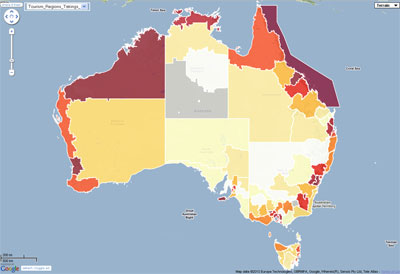
In NSW, South Coast offers better prices than tourism regions north of Sydney (which tend to be 10-30% more expensive). In Victoria, Gippsland offers the best value for coastal regions and in South Australia, Yorke Peninsula north of Adelaide is cheaper that Fleurieu Peninsula (which is 35% more expensive).
The researchers examined average takings per night by accredited accommodation service providers in each tourism region around Australia and mapped out the results. The outcome is a colourful map matrix that highlights regions with both the cheapest and the most expensive accommodation. Since accommodation accounts for a significant proportion of overall travel expenses, the ranking presented in the report is indicative of the relative cost of holidaying in the particular location.
On a State and Territory basis, Tasmania has the cheapest accommodation while the Australian Capital Territory is comparatively the most expensive ($128 and $163 respectively).
The title of the cheapest region in Australia goes to Victoria’s Wimmera tourism region, which has an average accommodation cost of just $83.82 per night. Close second is South Australia’s Yorke Peninsula ($85.36), followed by Northern Territory’s Barkly ($87.98), Victoria’s Upper Yarra ($90.48) and Outback NSW ($93.14).
Not surprisingly capital cities and large metropolitan areas are amongst the most expensive travel destinations in terms of tourism accommodation. However, the title of the most expensive in Australia goes to the Great Barrier Reef tourism region, which has an average accommodation cost of $287.79 per night. The second most expensive is Kangaroo Island in South Australia ($205.52 per night). These are followed by another favourite Queensland location, the Whitsundays ($203.51), Victoria’s Spa Country ($195.00) and Western Australia’s North West Tourism Region ($186.48).
Since the report is based on June 2010 quarter data and as such visitors to the regions may find the real prices much higher at this time of the year. However, the relative rankings of tourism regions will hold true.