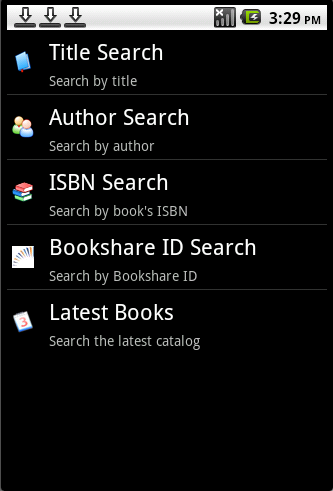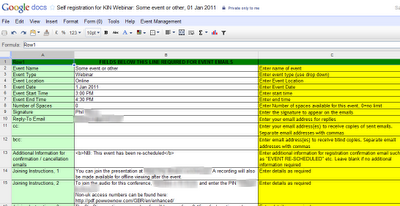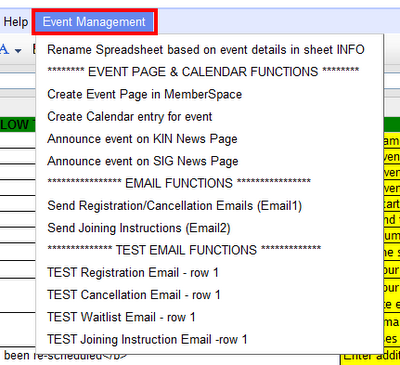Benetech is a different kind of technology company, where we measure our success not on ROI, but Return to Humanity. Benetech is a non-profit organization that builds software solutions to address large scale and global social needs in literacy, human rights and the environment. Many of our software solutions are delivered via an open source model.
One of our latest literacy projects has been to develop an Android-based book e-reader for people with print disabilities. Print disabilities, such as blindness, paralysis, or dyslexia, effectively prevent a person from reading traditional print books. Many of those people qualify to have free or inexpensive access to books thanks to an exemption in U.S. copyright law called the Chafee Exemption. Bookshare, one of Benetech’s largest solutions, provides over 100,000 e-books in the accessible DAISY format (similar to ePub) to over 130,000 Chafee-qualified people in the U.S. Once downloaded from Bookshare, DAISY books can be consumed using Assistive Technology (AT), which employs Text to Speech technology (TTS), electronic refreshable braille, or large fonts for low vision users. Bookshare was originally built 10 years ago on a PHP architecture, was migrated to a Java/Hibernate/MyBatis framework and we recently migrated the content repository to S3.
Bookshare has a public REST-based API, which enables AT developers to directly integrate their applications with our API. Through the API, an AT application can enable a user to directly search for books, browse books based on category or recently added books and download a book packaged up as either a DAISY file or a BRF file commonly used by an electronic refreshable Braille display, such as HumanWare’s BrailleNote. Being able to directly download from the AT application simplifies the potentially frustrating experience of having to manually transfer the books from a PC to the AT software or device. The API supports anonymous use, which provides access to freely available books and open educational resources that have no copyright restrictions. Only qualified Bookshare members can access the copyrighted books and periodicals. To learn more about the Bookshare API and obtain a developer key, visit http://developer.bookshare.org/.
Recently Benetech challenged a group of volunteers to build a free, open source, mobile and accessible e-reader which leverages the Bookshare API. The volunteers chose to extend FBReaderJ, a popular open source e-reader for Android which leverages Android’s TTS API (android.speech.tts.TextToSpeech). The project is a work in progress, but so far the volunteers have added DAISY format support and Bookshare API integration. They are now working on improving the accessibility of the application and are evaluating different user interaction experiences to making it easy for print disabled users to access books. To learn more about Android accessibility, check out http://eyes-free.googlecode.com/ and to check or contribute to the project visit http://github.com/amahule/fbreaderj.
Ultimately, we believe this Android e-reader could also benefit people who don’t qualify under Chafee, but who have other disabilities, such as Attention Deficit and Hyperactivity Disorder (ADHD), which makes it hard for them to enjoy printed or even traditional e-books. Furthermore, TTS technology and the Google Translate API may help us use inexpensive Android devices to distribute valuable knowledge locked up in print to illiterate populations in developing countries. Accessing knowledge for illiterate populations will be critical to the success of emerging democracies.
We welcome ideas you may have about our app or Benetech in general. We particularly welcome anyone interested in contributing product development skills to our Android e-reader project or any other open source projects Benetech is working on regarding literacy, human rights or the environment.