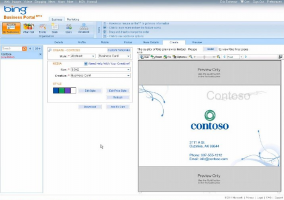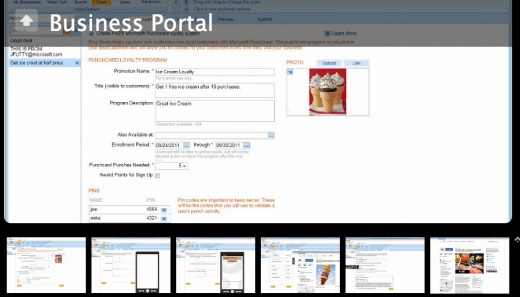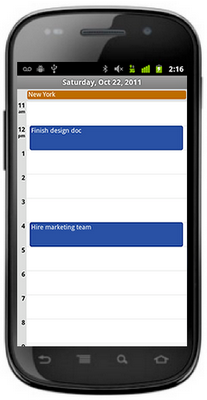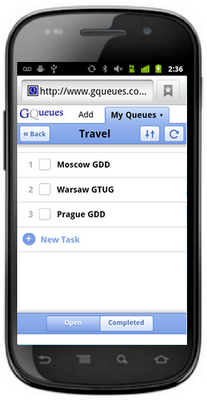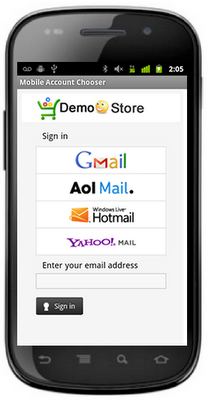Alan Huestis writes the Google Earth Flight Sim blog, as he is a big fan of that feature in Google Earth. Like many of you, he purchased a joystick (the Logitech Attack 3) to help make the sim feel more realistic, but he wasn’t happy with the button mapping. To solve that, he re-wrote the joystick.ini file to make it easier to use.

Here are the changes he made:
- I use the original code to handle joystick movement (back and forward, side to side) and to handle the throttle.
- I have four keys on the top, and I use the side keys to move the rudder in 20% increments. The centre key returns the rudder to centre, and the top key just pauses the action so I can answer the phone. On the small plane I do not usually use the rudder but on the jet there is much more need of rudder as one can’t turn much by just banking.
- I have two buttons on the left side of the base and I use them to increase the flaps by 20% and decrease the flaps by 20%.
- There are two buttons at the rear of the base and I have mapped them to the left and right brakes. On the small plane one can steer on the ground with the brakes, and even turn around on a runway and take off again. The brakes do not seem to slow the jet much and I often overshoot a runway even though I am safely down.
- There are two buttons on the right side of the base and I have used those to control attitude but I rarely use them in flight.
- I have mapped the trigger key to change the view. In normal flight we look out over the nose and we see the instrument display. When I pull the trigger the instrument display disappears and the view angle changes to downwards and slightly forward. I usually fly the small plane, and with full flaps and half throttle, flying at about 500 feet, and with the trigger depressed it seems like I am an eagle soaring over familiar landscapes. The effect is just magical. At that airspeed I can still maneuver and climb slightly, but it is slow enough that the earth beneath me does not blur.
Here is the .ini file that Alan wrote to work with his joystick, named “Logitech_Attack3.ini”:
controllers_supported = [
Controller(‘*Logitech*Attack*3*’, 11, 11, 3, 3)
]button_press = [
B0 set(VAngle, -0.35)
B1 set(DR, 0)
B1 set(dDR, 0)
B2 toggle(TotalFreeze)
B3 set(dDR, -0.8)
B4 set(dDR, +0.8)
B5 add(DF, -0.2, 0, 1)
B6 add(DF, 0.2, 0, 1)
B7 set(DB_0, 1)
B8 set(DB_1, 1)
]button_release = [
B0 set(VAngle, 0)
B3 set(dDR, 0)
B4 set(dDR, 0)
B7 set(DB_0, 0)
B8 set(DB_1, 0)
]axes = [
A0 set(DA, 1.0, 0.0)
A1 set(DE, 1.0, 0.0)
A2 set(DP_0, -0.5, 0.5)
]povs = [
]
In his case, the file is located here:
C:Program FilesGoogleGoogle Earthclientresflightsimcontroller
Simply replace that file with the contents above (after you back it up, of course) to be able to use his settings.