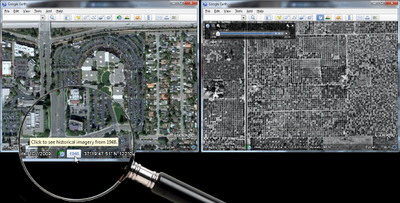In 1979, my wife and I spent the first night of our marriage in a hotel at Dallas/Fort Worth International Airport. It was still there in 1995, which you can see in Google Earth. The hotel and the surrounding area has since been replaced by Terminal D. You can see the terminal construction (and destruction of the hotel) literally from the ground up using historical imagery.
New panoramic photos in Google Earth
Viewing photos in Google Earth has long been a popular activity for avid virtual globe-trotters. It’s one of the best ways to “visit” places all over the world without paying for a plane ticket or getting jet lag. Today, the Google Earth photo viewing experience just got better with the addition of panoramic images.
People using Google Earth will find a new “Photos” layer that includes not only the existing 2D photos from the Panoramio community, but also panoramic photos from around the world contributed by users of 360cities.net. These high-resolution panoramic photos are marked in Google Earth as red square icons. When you click on one of these icons, an info bubble containing an image appears, and clicking on the image again will take you into our photo viewing mode. You can then look around in 360-degree views and experience the place as if you’re standing right at the center of it.
These panoramic photos are shot by average people just like you and me. To contribute your panoramic photos, visit 360cities.net. We invite all users to become part of the community and mark your photo journey in Google Earth.
Check out some of the beautiful images now available right in Google Earth.
 Golden Gate Bridge on Google Earth and on 360cities.net
Golden Gate Bridge on Google Earth and on 360cities.net Gapang Beach, Pulau Weh, Indonesia on Google Earth and on 360cities.net
Gapang Beach, Pulau Weh, Indonesia on Google Earth and on 360cities.net
 Lion’s Head, South Africa on Google Earth and on 360cities.net
Lion’s Head, South Africa on Google Earth and on 360cities.net
 Diving New Caledonia Amedee Island on Google Earth and on 360cities.net
Diving New Caledonia Amedee Island on Google Earth and on 360cities.net
 Umag Asanas, Istria at sunset on Google Earth and on 360cities.net
Umag Asanas, Istria at sunset on Google Earth and on 360cities.net
 Panthéon and Foucault pendulum, Paris on Google Earth and on 360cities.net
Panthéon and Foucault pendulum, Paris on Google Earth and on 360cities.net
Posted by Wei Luo, Senior Geo Data Strategist
Changing World, Changing Maps
Today, we are excited to let you know that we have updated the base map data in all Google Maps products and services for ten countries: Australia, Austria, Belgium, Denmark, Liechtenstein, Netherlands, New Zealand, Norway, South Africa and Switzerland. This follows earlier improvements to our maps in the US and Canada, and will be rolling out over the course of the next day.
Somewhere near you, a new road is being constructed, an existing one is changing names, a new restaurant is opening, or a parking lot is making way for a park. With this update, you can help keep your neighborhood accurate across Google’s geo product suite. Notice that something has changed on your block recently, or that the directions provided could have been better? Report a problem, and we will make the change in Google Maps within a couple of months.
We have worked hard to improve the usefulness of the maps for our users, developers, and business partners. Improvements range from including more address data and building footprints so you find your destinations easily, to adding higher resolution topographic features and detailed university campuses to help you orient yourself faster in a new area. We have also augmented our maps with bike paths and walking trails, and will roll out biking directions soon. We hope our maps help you explore your world better.
Posted by Anup Mantri, Software Engineer