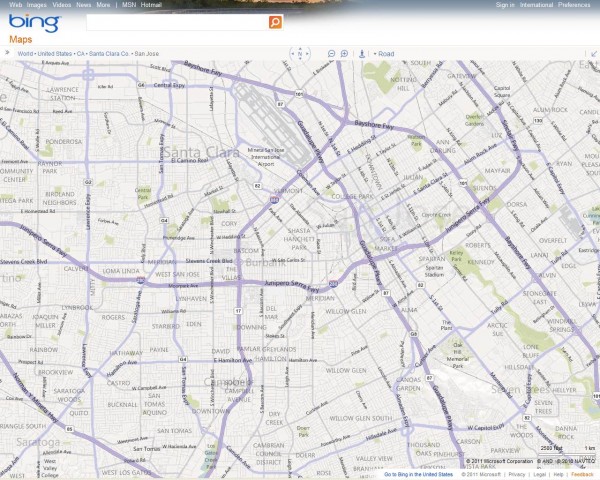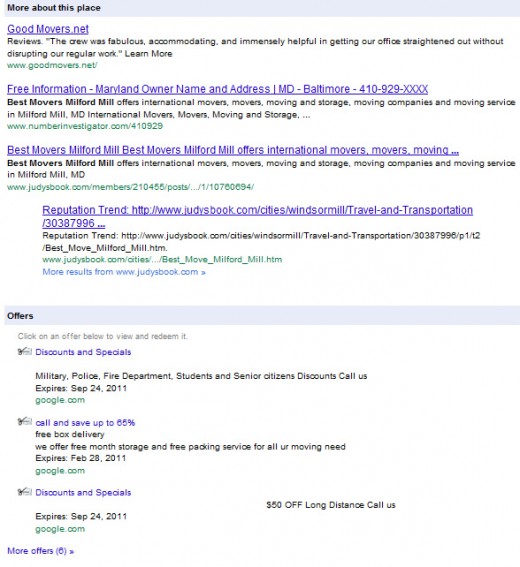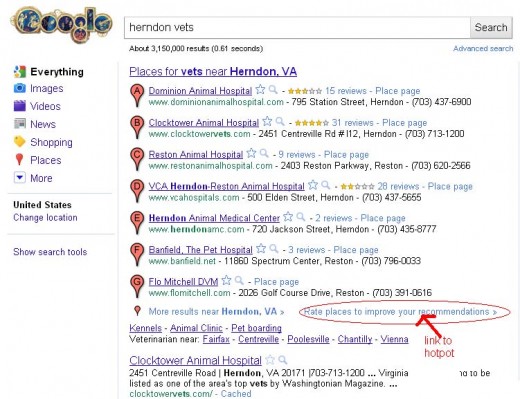In August of 2001, we released the MapPoint Web Service that introduced spatial search and data hosting capabilities for our users. Since then, large and small businesses, government agencies and non-profits have used the service to support geospatial functionality such as store locators, fleet tracking, and real estate applications for their customers.
Today, we launched Bing Spatial Data Services, adding next generation spatial search to the Bing API offering. This release offers the benefits of cloud hosting and distributed computing, allowing customers to upload their data to our servers and perform spatial queries under the umbrella of their existing Bing Maps License.
Here’s a little more detail about what the service does and how it works.
– Geocode Dataflow API (Batch Geocode):
- Use it to batch geocode large sets of data (upload a process a then download)
– Data Source Management API (Load):
-
- Use to load, manage (update, delete) data for long term hosting.
- Data can be in a file or a Windows Azure™ Blob Service location.
- Load is required before being able to query with Query API.
– Query API (Spatial Query):
-
- Used to query hosted data; a query response can contain a maximum number of 250 results (the new Bing Maps AJAX v7 makes light work of displaying large numbers of points on a map)
By Area <aka FindNearby>:
· Either specify a center point (radius search) or bounding box to search for matching entities. Use built in filters to refine the response. Results are “as the crow flies”. Example:
How many matching entities fall within this specified area (circle or rectangle)?
By Property:
· Search a hosted data source for one or more entities by specifying property values. Example:
Return all entities (customers) with sales person John Smith.
By ID:
· Specify an entity ID and receive in response all related information for the given entity. Example for Contoso Corporation:
For entity of ID “Contoso Store 1200”, return all associated property information (store #, address, open times, WiFi, etc)
For entity of ID “Contoso’s Best Coffee Store 5”, return all associated property information (store #, address, open times, WiFi, etc)
For more details, you can check out our documentation, or sign up for our upcoming webcast on March 1st. Try it out and let us know what you think.
Max Artemov
Senior Program Manager
Bing Mobile