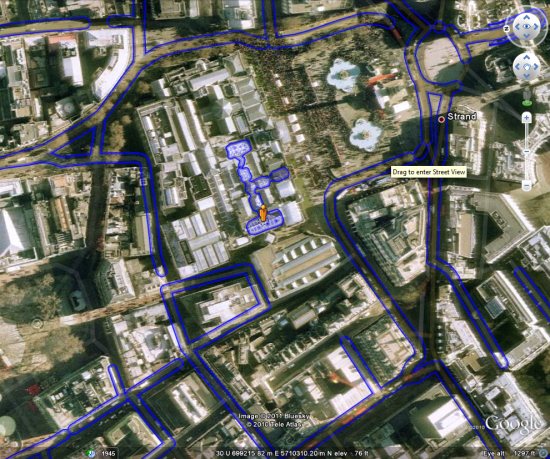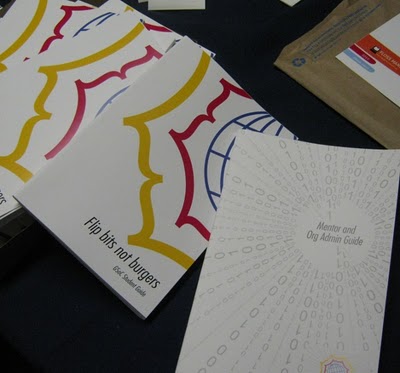
The Google Summer of Code Mentor Manual, published before the 2009 Mentor Summit, was an effort to help mentors choose the best students and get them involved in the open source community. The Mentor Manual had some extremely useful tips on how organizations can make the best use of the program, so in 2010 the authors printed a new edition that has tips for organization administrators as well!
When you have a manual for the mentors and org admins, it’s only fair and logical to have one for the students as well. After all, they’re the ones who need the most help preparing for and working on Google Summer of Code! So the authors of the Mentor Manual decided to write a Student Manual in the days before the 2010 Mentor Summit, and they realized it would be a good idea to get input from students. This is where I enter the scene–I was a Google Summer of Code student for the Systers organization in 2009, and a mentor for Systers in 2010. Jennifer Redman, my mentor in 2009 and co-author of the original Mentor Manual, suggested that I participate in the book sprint for the Student Manual so I could share my first-hand experience as a student.
We wanted the Student Manual to be the one stop shop for all the questions that students might have about Google Summer of Code. The manual has great insights for students before, during and after the program. These include:
• How to decide whether or not to apply for Google Summer of Code
• Getting code reviews and handling feedback
• Interacting with mentors
• Staying involved after the program ends
The book also has some very useful advice on making first contact with the mentoring organization, appreciating the open source culture, and most importantly, writing good project proposals.
Who can give better advice on writing good proposals for Google Summer of Code than the people who would actually evaluate them? I think the suggestions on how to write a good proposal, straight from the mentors, is something that makes the book extremely useful for the students. The book also has suggestions on selecting the projects that you should consider applying for, how to manage your time better, and how to get the most from your mentor and Google Summer of Code–there’s even a section on what to do if you’re not selected. This goes extremely well with the spirit of Google Summer of Code where one of the goals is to get students involved in open source projects irrespective of them being Google Summer of Code students or not. I guess I can go on and on about the book and the chapters, so a better option might be to check out the book and see for yourself: http://www.booki.cc/gsocstudentguide/
 Google Summer of Code Student Manual Authors, photo by Selena Deckelmann
Google Summer of Code Student Manual Authors, photo by Selena DeckelmannWe have made a sincere effort to include as much useful advice and as many helpful suggestions in the book as possible, and in true open source style, there is an editable version available, so if you feel that something is missing in the manual, you can make a contribution to it!