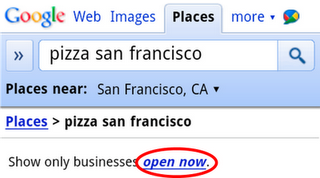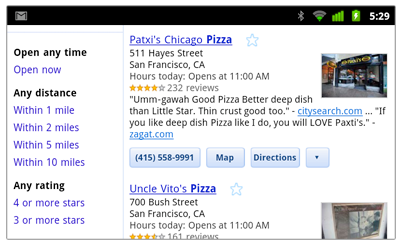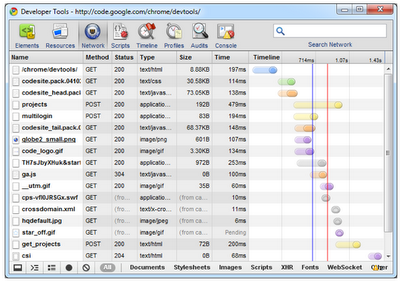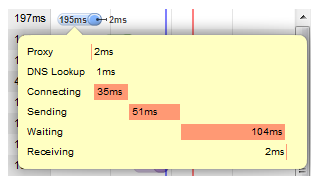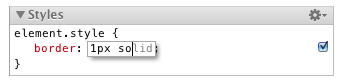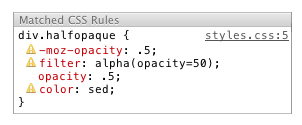I lead a global team at Google and travel extensively. When I speak about my work, the questions I get are often about the efforts we make to bring more women into engineering and how I maintain my work/life balance with two young children. These are very important questions, but I’m acutely aware that they reflect a certain amount of privilege when it comes to issues of women’s equality. Despite the incredible advances women have made in the last century, many around the world are still struggling to provide for their families and keep them safe amidst violence and instability.
For the past several years I’ve been part of a sponsorship program administered by Women for Women International, an organization dedicated to helping women survivors of war rebuild their lives. Every time I receive a letter from a woman I sponsor, each of whom is determined to improve her life despite the terrible odds she faces, I’m reminded of why it’s so important that we all—women and men alike—recognize the challenges women continue to face around the world.
That’s why I’m so excited to celebrate the centenary of International Women’s Day on March 8, 2011. This year Google is collaborating with Women for Women International on their “Join me on the Bridge” campaign. Originally conceived of by women from Rwanda and Congo as a sign of solidarity between women in two conflict-ridden countries, last year’s campaign brought together thousands of women and men at more than 100 bridge events on four continents.
This year we’re making it simple for you, your friends, your classmates and your colleagues to participate in bridge events on International Women’s Day by offering new online resources.
To attend a bridge event, check our map to see all the events that have already been planned. Or you can use our event toolkit to plan your own event on the bridge of your choice. You’ll see that there are two kinds of events—physical and online; if you’re not able to attend a bridge event in person on March 8, you can lend your support online by virtually attending an event via Street View in Google Maps.
Finally, on our International Women’s Day 2011 site, you can to donate to Women for Women International and more than 40 other incredible organizations working in the fields of women’s economic security, education, empowerment, equality, health and safety.
See you on the bridge on March 8!